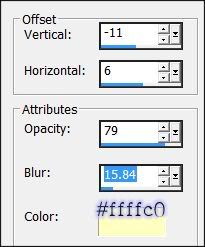This tutorial was created by Rapsody on April 30th, 2012.
Any similarity to any other tutorial is purely a coincidence.
I have not used plugins or drops shadows but recommend you use them where you see fit.
You may share this tut but please share the only the link, thank you♥
I am using PSP 12 but any version should work!
We are using the lovely art of Ching Chou Kuik CK0001, you must have a license to use this tube. Ching Chou’s tubes must be purchased at UpYourArt
This wonderful kit “Whimsical” by Horse Play Pastures can be found HERE Thank you so much Bevieeeeeeee!♥
Font Licorice which is a pay font by Rob but any font will work.
We will be using:
Tube CK0001
hpd_Whimsical_39
hpd_Whimsical_ Paper 17
hpd_Whimsical_37
hpd_Whimsical_5
hpd_Whimsical_29
hpd_Whimsical_57
hpd_Whimsical_20
hpd_Whimsical_33